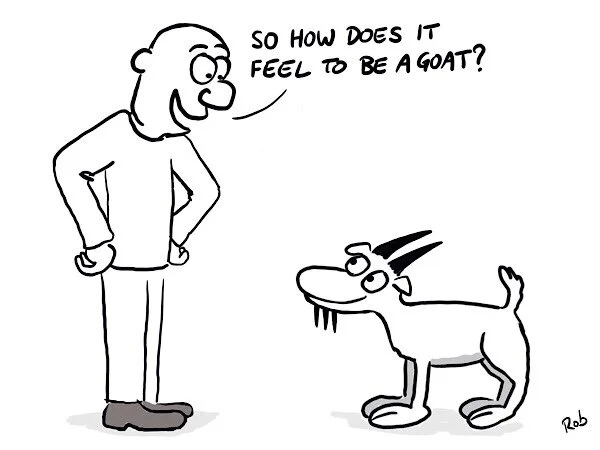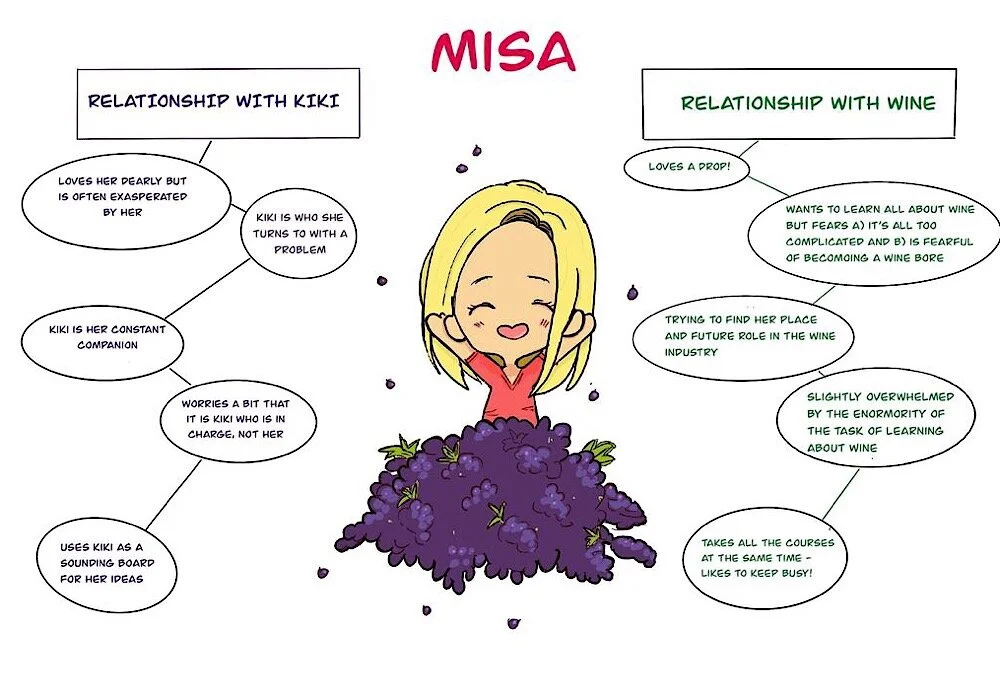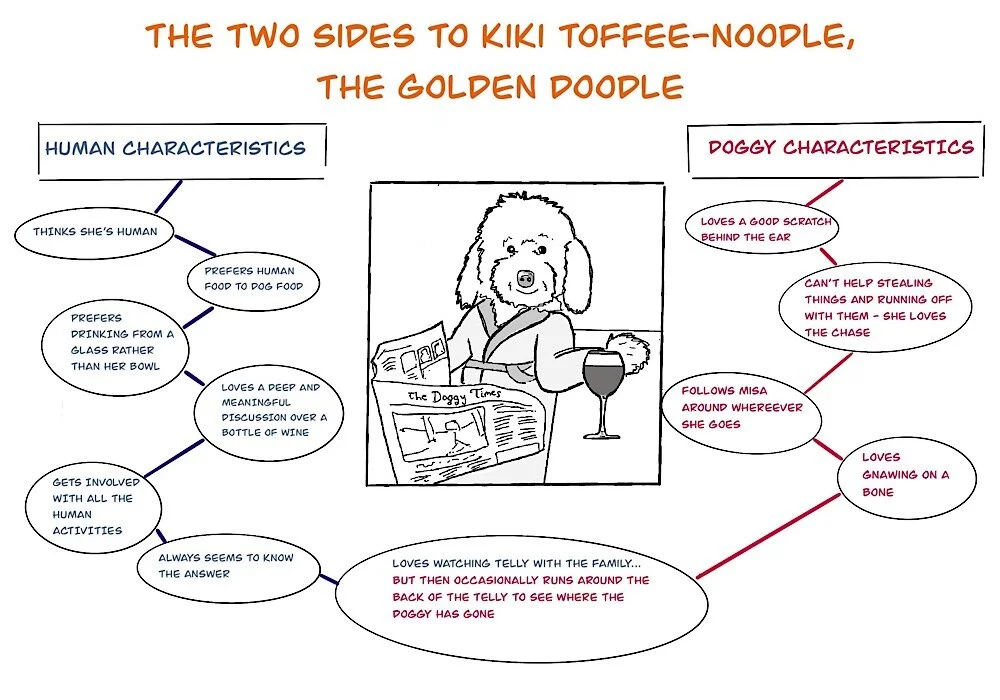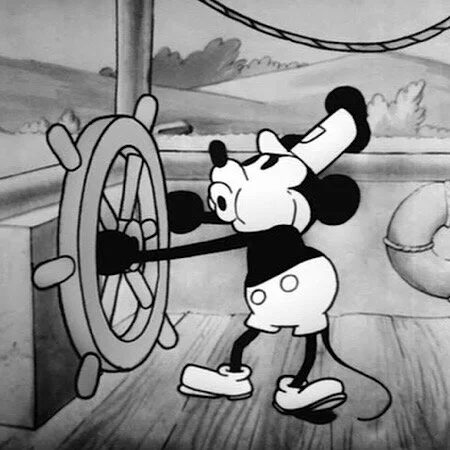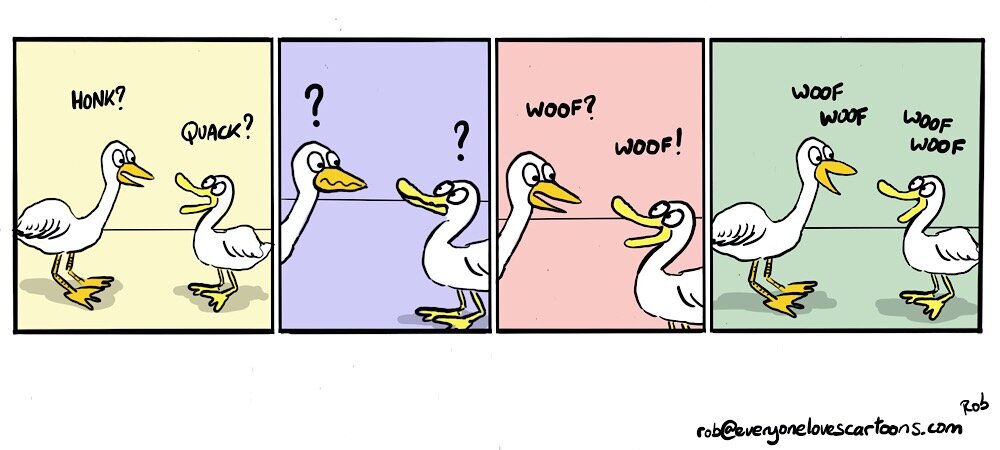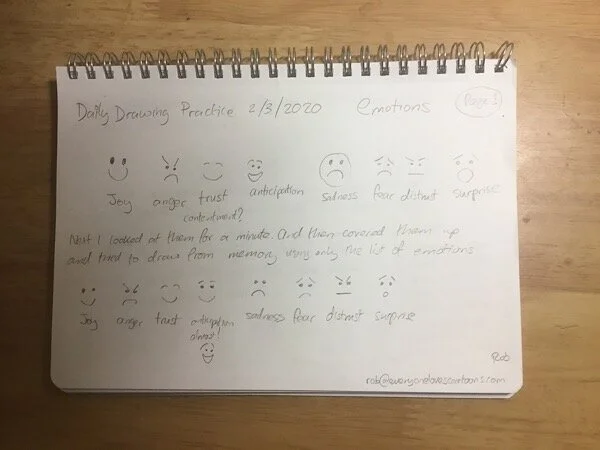You’re not going through this course alone. As well as the support of the tutor, you’ll be able to see how the other students are doing as well. It’s a rare opportunity to share ideas and help each other out during the course. Who knows what idea they might come up with? That’s part of the fun of doing a course with a group of people.
1) When does it begin and what is the duration?
The course starts 13 April 2020 and runs till 22 June 2020. Four solid weeks of teaching, with a week at the start to get to know your fellow students and to ramp up to speed, and a week at the end to clear up any lingering problems and (very important) map your way forward.
2) What materials will I need?
Whatever you normally draw with. It can be pencil and paper, pen and ink, watercolours, digital devices. As long as you can take a photo or save an image and upload it to the forum, you’re good to go!
3) How is the course conducted?
Assignments are a combination of notes, examples and exercises in a private forum, and feedback is provided daily from the tutor . No need to be available at any particular time, simply show up in your own time zone and post your work for Rob’s feedback. Then take a look at your team mates’ work each day to amp up your own learning and inspiration. You can also ask questions if you need to check your understanding.
4) How much time will I need each day?
15-30 minutes to think and draw, Monday to Friday. Plus time to visit some of your fellow students to absorb inspiration and learn subconsciously from their efforts. So ideally, 30 minutes. Interestingly, having a time limit actually makes you more creative, not less. Handy! You’ll be surprised.
5) Is there a money-back guarantee?
I work 1:1 with every participant daily and we limit the numbers to a maximum of 10. If you show up and do the work, I know you’ll make superb progress. So no, there’s no money-back guarantee on this one.
6) How do I join? Where do I pay?
The course is $200.
This includes:
6 weeks supervised coursework, Mon-Fri
Storytelling for Cartoon Strips ebook
Rob’s ‘exit output’ — individual guidance about ‘where to from here’ to ensure your skills keep growing beyond the course.
Please send your payment to my PayPal account at:
ottops123@yahoo.co.uk
Here’s what some folks who’ve done some previous cartooning courses had to say:
“I loved how Rob broke everything down into simple blocks. I tend to spend all my time concentrating on getting technically good {at cartooning} so coming up with ideas was just another (hard) thing to do. Rob made it much easier.”